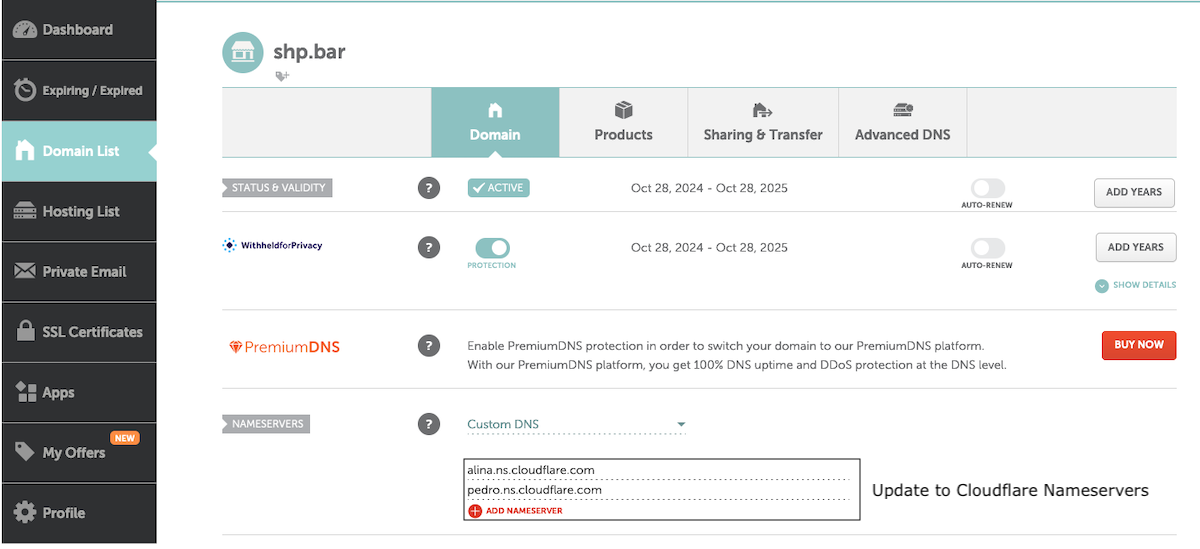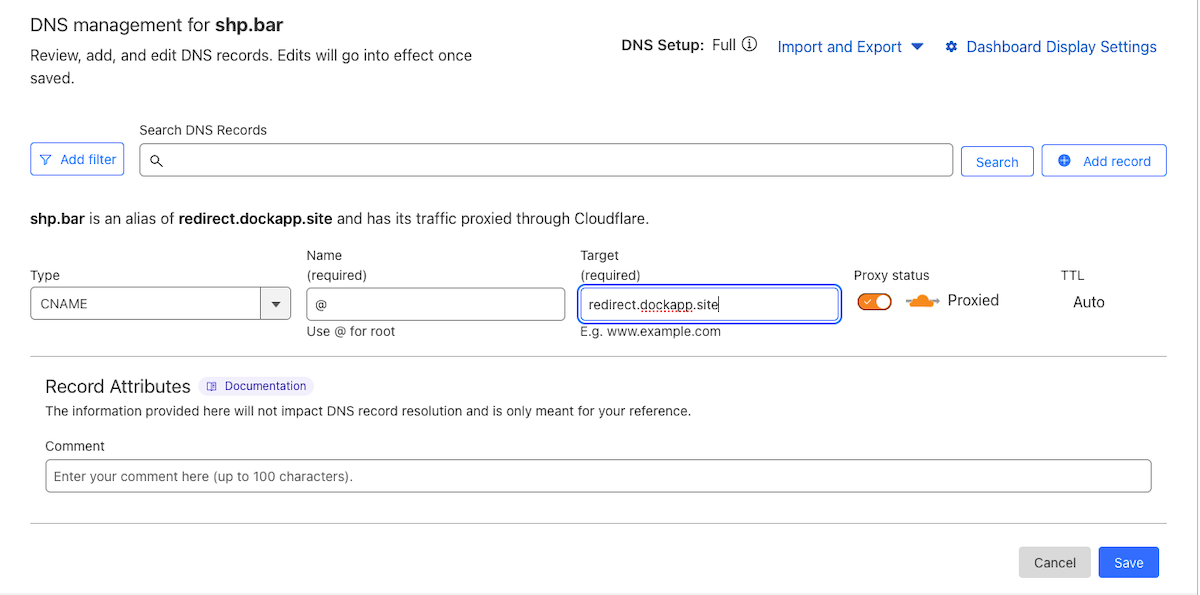1. Purchase a Domain
First, you'll need to purchase a domain name if you don't already have one:
- Choose a short, memorable domain (e.g., similar to bit.ly, amzn.to, shp.br)
- We recommend purchasing through Cloudflare for seamless integration
- Other domain registrars like GoDaddy, Namecheap, or Google Domains also work
2. Configure Nameservers
Point your domain's nameservers to Cloudflare:
- Sign up for a free Cloudflare account if you haven't already
- Add your domain to Cloudflare
- Cloudflare will provide you with two nameservers
- Update your domain's nameservers at your registrar with the ones provided by Cloudflare (like the screenshot below)
- Wait for DNS propagation (usually <30 mins)
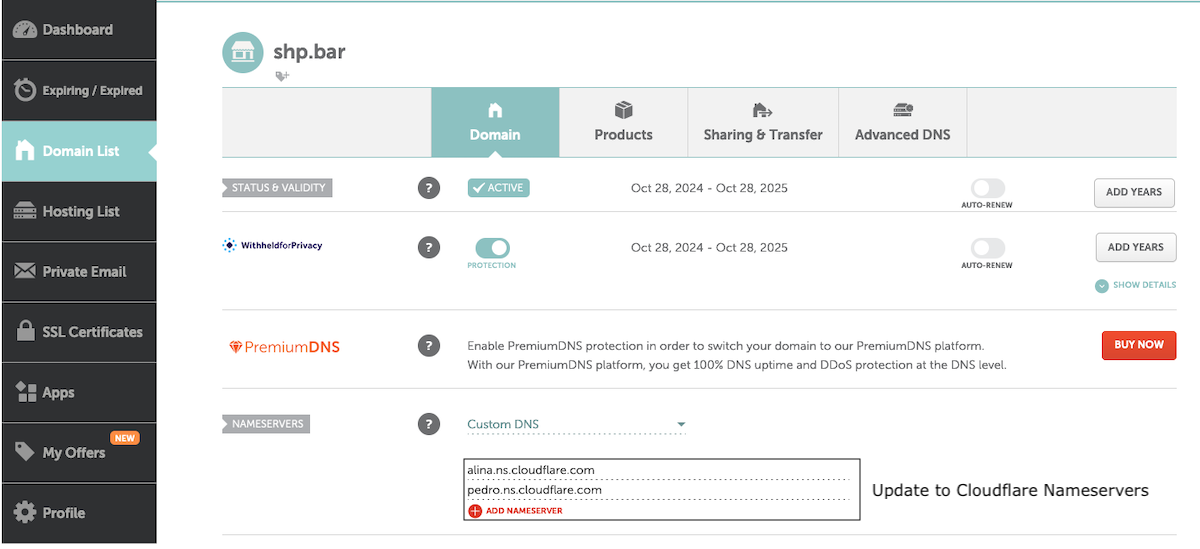
3. Add DNS Record to your domain
Configure the DNS record in Cloudflare:
Type: CNAME
Name: @ (or subdomain)
Target: redirect.dockapp.site
Proxy status: Proxied
TTL: Auto
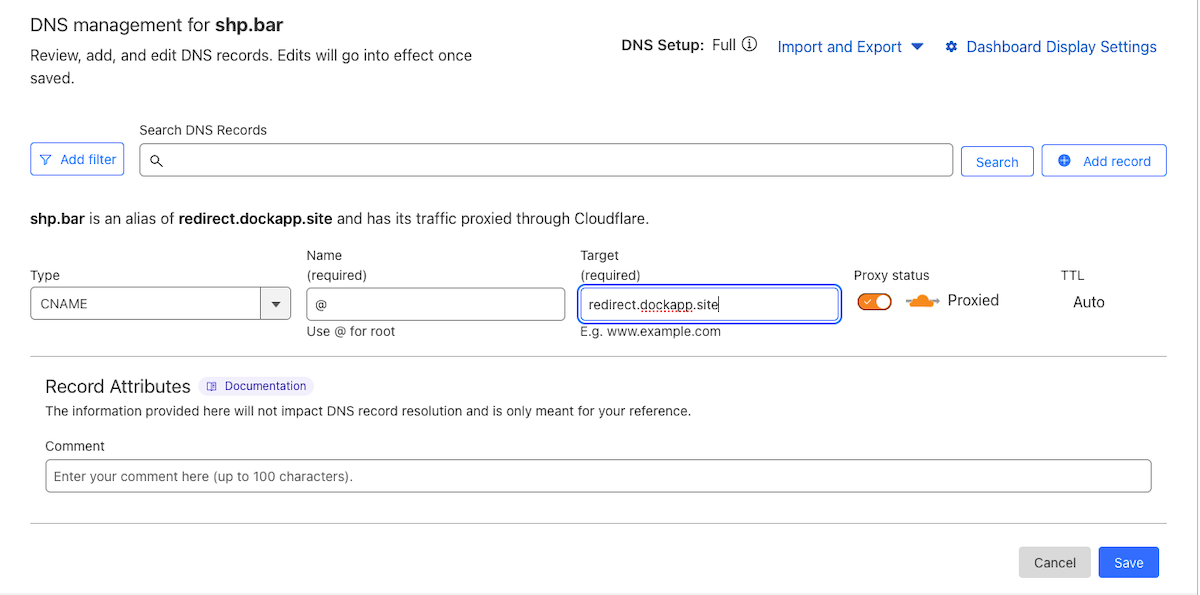
Note: DNS changes may take up to 24 hours to propagate globally.
Need Help?
If you encounter any issues during setup, please contact our support team for assistance.